test 3
-
sssssssssssssssssss
How to ensure you get Facebook notifications when someone comments on your site
Disclaimer: How ironic is it that this post about how to ensure that you actually get Facebook notifications when someone comments on your site has amassed many comments from people saying that the method did not work for them, and I never noticed because I was not getting notification of comments. :/ I do not know when, but at some point this method stopped working dependably. I plan to look into this, but I also will update this post soon with another method for getting comment notifications.
Facebook’s Comments plugin is a great way to operate comments on your blog. It increases social interaction as people’s comments are shared on Facebook as well as on your page, and it reduces problems associated with anonymous commenters.
However, Facebook will not, by default, let you know when someone comments on your blog. In most cases, you will want to get notifications so you can maintain some moderation of the comments.
Visit the Facebook Comments Moderation tool page on the Facebook Developers site. Click “Settings” over on the right hand side. This will open some basic settings for your comments box.
You can enter your own name to select your Facebook profile as a moderator. Also, enter any other friends who will be monitoring comments for your site.
Here are the settings I recommend:

Facebook’s Comments plugin is a great way to operate comments on your blog. It increases social interaction as people’s comments are shared on Facebook as well as on your page, and it reduces problems associated with anonymous commenters.
However, Facebook will not, by default, let you know when someone comments on your blog. In most cases, you will want to get notifications so you can maintain some moderation of the comments.
Visit the Facebook Comments Moderation tool page on the Facebook Developers site. Click “Settings” over on the right hand side. This will open some basic settings for your comments box.
You can enter your own name to select your Facebook profile as a moderator. Also, enter any other friends who will be monitoring comments for your site.
Here are the settings I recommend:

Cache Your Zend Framework Config to Improve Performance, zend cache configuration
Caching in Zend Framework is operated by frontends while cache records are stored through
backend adapters (File, Sqlite,
Memcache...) through a flexible system of IDs and tags. Using those, it
is easy to delete specific types of records afterwards (for example: "delete all cache records
marked with a given tag").
Labels:
code,
H - How to,
PHP,
Zend,
Zend Framework
Multi Select List Add/Remove Item issue in jquery
Jquery code is as follow:
Form:
$('#addPop').click(function () {
if ($('#distriList option:selected').val() != null) {
var tempSelect = $('#distriList option:selected').val();
$('#distriList option:selected').remove().appendTo('#selectDistriList');
$("#distriList").attr('selectedIndex', '-1').find("option:selected").removeAttr("selected");
$("#selectDistriList").attr('selectedIndex', '-1').find("option:selected").removeAttr("selected");
$("#selectDistriList").val(tempSelect);
tempSelect = '';
} else {
alert("Before add please select any position.");
}
});
$('#removePop').click(function () {
if ($('#selectDistriList option:selected').val() != null) {
var tempSelect = $('#selectDistriList option:selected').val();
$('#selectDistriList option:selected').remove().appendTo('#distriList');
$("#selectDistriList").attr('selectedIndex', '-1').find("option:selected").removeAttr("selected");
$("#distriList").attr('selectedIndex', '-1').find("option:selected").removeAttr("selected");
$("#distriList").val(tempSelect);
tempSelect = '';
} else {
alert("Before remove please select any position.");
}
});
Form:
<div class="row">
<div class="col-sm-5">
<select id="distriList" name="distriList" multiple="multiple" class="form-control">
<option value="A">A</option>
<option value="B">B</option>
<option value="C">C</option>
<option value="D">D</option>
</select>
</div>
<div class="col-sm-2">
<a href="javascript:void(0);" id="addPop" class="btn btn-success"><span class="glyphicon glyphicon-plus"></span></a>
<a href="javascript:void(0);" id="removePop" class="btn btn-danger"><span class="glyphicon glyphicon-minus"></span></a>
</div>
<div class="col-sm-5">
<select id="selectDistriList" name="selectDistriList" multiple="multiple" class="form-control">
<option value="E">E</option>
<option value="F">F</option>
<option value="G">G</option>
<option value="H">H</option>
</select>
</div>
</div>Enable Search References for Better Blogger SEO
Enable Search References for Better Blogger SEO
Blogger (Blogspot) upgraded their SEO features, and one of them allows you enable search references for better SEO effect on your blog.
Integrate Zend framework library in codeigniter, Including Zend Library within Codeigniter
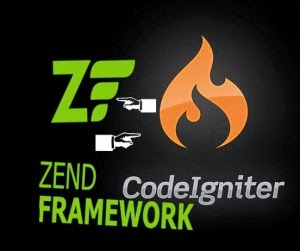
First you need to download Zend libraries (Zend Framework 1.12.3 Minimal) from their official site.
Then copy the library folder to “Application/Libraries/” folder
Labels:
Blogger,
code,
Codeigniter,
Library,
PHP,
Zend,
Zend Framework
Subscribe to:
Comments (Atom)



